It ‘s very simple trick you need to just follow these simple steps.
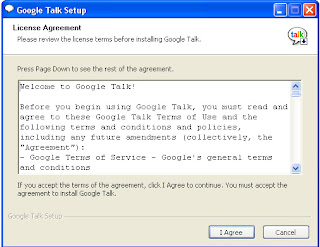
- STEP2:- Go to desktop and right click on the Google Talk shortcut.(if shortcut is not there so just follow Step no 7 below

- STEP3:- Then go to the properties of Google Talk.
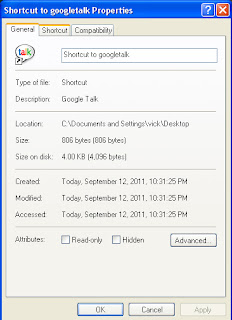
- STEP4:- After these, Go to Shortcut tab on Google Talk properties window.
- STEP5:- On Target text area, give space and add the /nomutex to the end of the line so that is looks like below and if you have any problem so simply copy and paste the below syntax and replace it to the original.
NOTE:- Please don’t forget give space before write /nomutex
- STEP6:- Click on OK. DoneJust clicking on the shortcut multiple times and you will get multiple Google talk window.
- STEP 7:- To create shortcut Follow this step
- Right-Click anywhere you want to Desktop.
- Select New.
- Then select Shortcut.
- Then copy or write the following line to the text area when prompted to type the location of the item.
"C:\Program Files\Google\Google Talk\googletalk.exe"
If you have any problem just mail me









